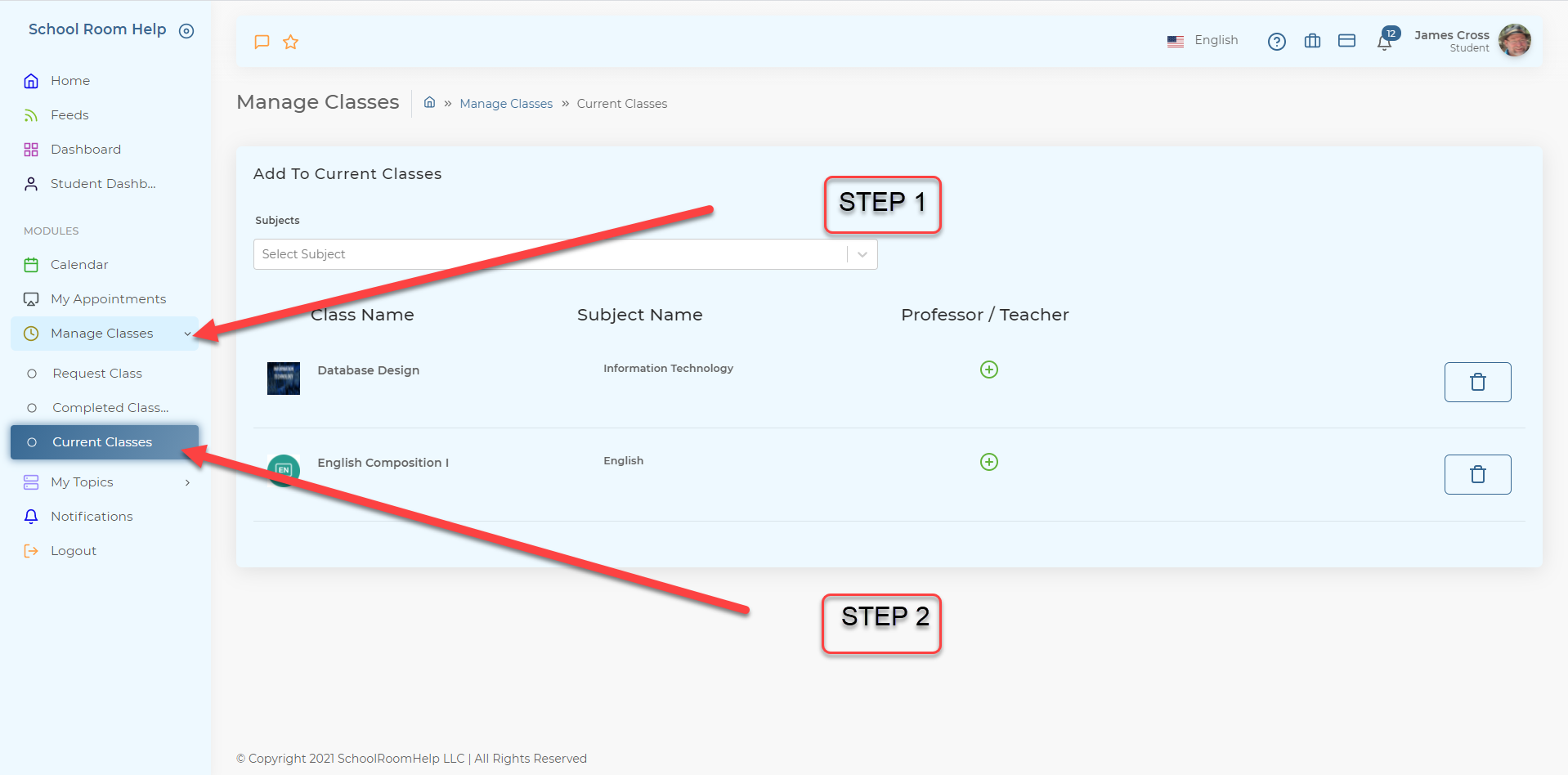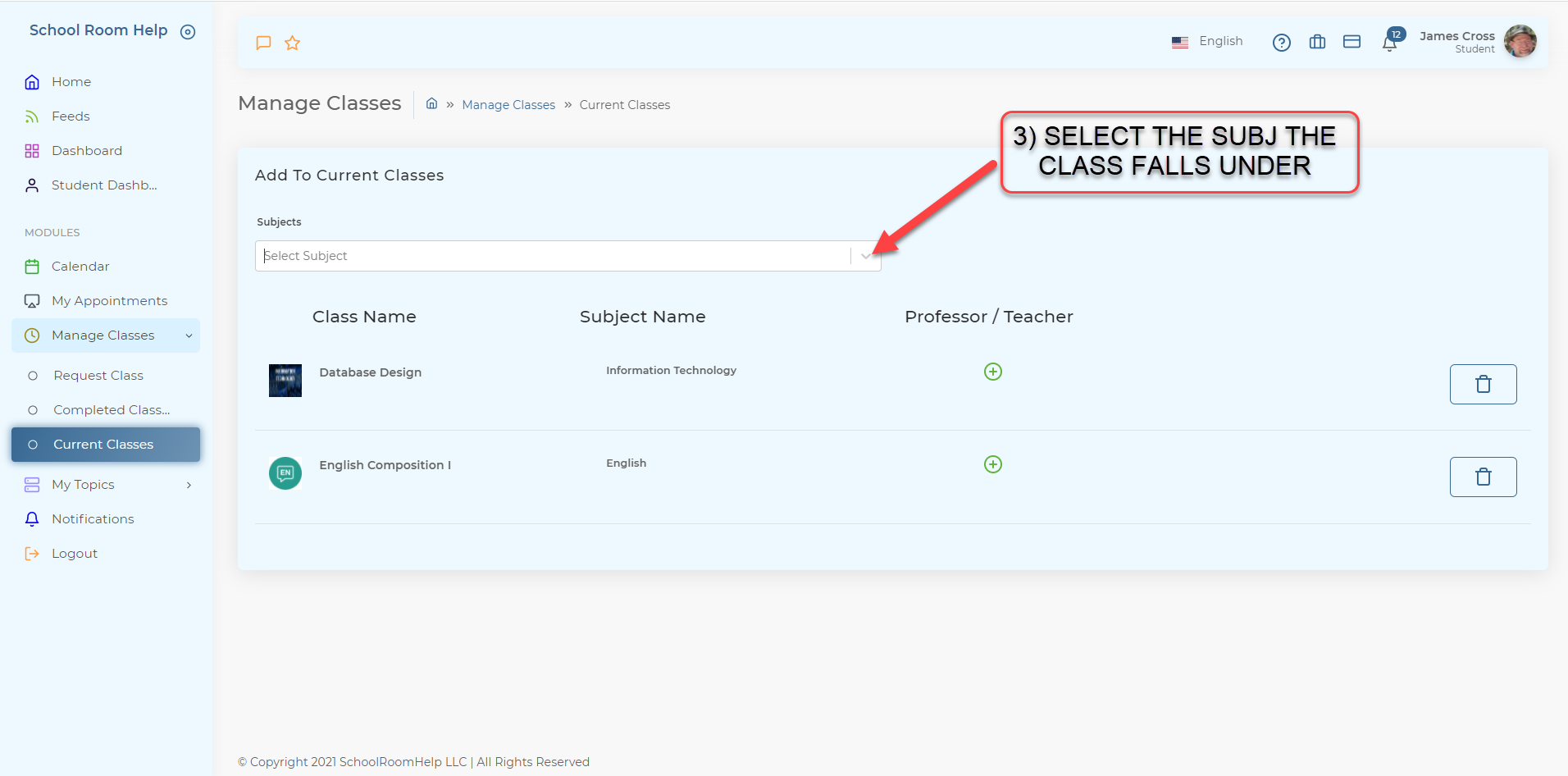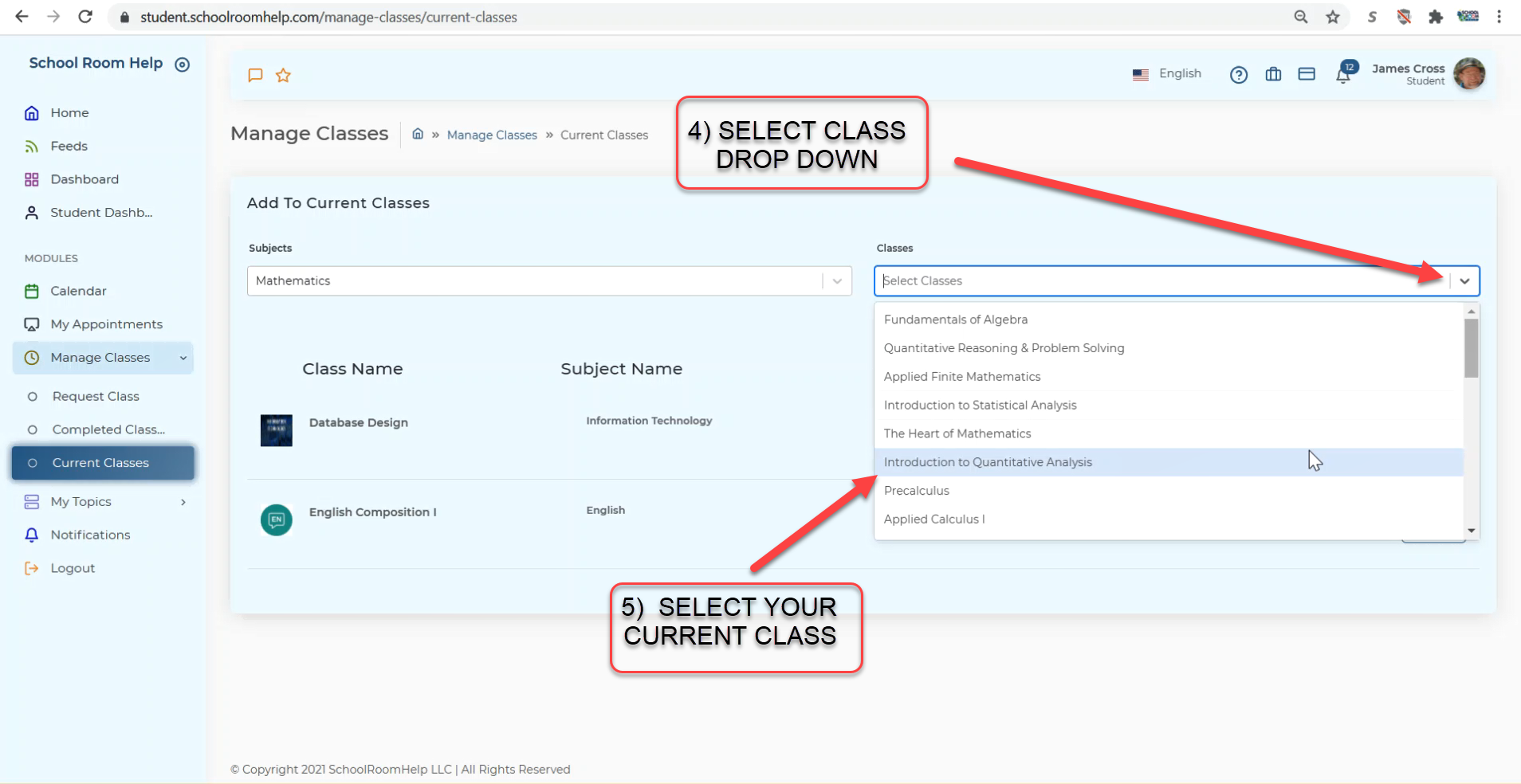Frequently asked questions
Getting Started and FAQs
1) How much does it cost to register on School Room Help?
What the **** IT's FREE no way you gotta be Fricken kidden me> OK who on my team wrote this?
Yeah, it's free. OK insert fine print here
(It's still FREE)
Sorry people I hate to disappoint but the website is free to use. If and only if you hire a tutor you then must pay the tutor based on the tutor's hourly rate. We make a little bit of money on that transaction and the ads we intend to show at some point. Yeah, we don't currently run any ads either.
2) Can I ask questions anonymously?
YES, under the My Topics / Replies tab to the right you will see the Alias setting icon. Slide the tab to allow Alias posting and create your unique User Alias. All of your posts will be anonymous. Keeping your identity safe from others.
Yes just go to privacy settings and select.
3) Can I look up Answers & Explanations on School Room Help?
School Room Help is a crowdsource educational social network-based system that allows students to register their school and their classes. This allows students to look up topic questions based on their school and the actual courses they are taking. If you can not find a question or explanation that you are looking for a notification goes out to every student who is taking the class or has completed the class asking for help with your question. In addition to students getting notifications any tutor who has registered to tutor the subject you have a question in also gets a notification to try and explain the answer. Tutors are ranked based on feedback given by students on the answers they have submitted. Finally, as we begin our journey towards creating a vast database of answers and explanations for each students courses we have hired experts in several fields of study such as mathematics, information technology, and many other subjects to provide answers to students for free. So if you don't see a question you would like answered post one we do our best to answer all questions within twentyfour hours Monday through Friday.
4) What can I do on School Room Help?
School Room Help allows students to search for explanations and answers to questions they have in the courses they are taking. The platform also allows students to chat and share files with friends on the platform as well as join subject-based chat rooms to talk to fellow students across the globe who are also taking the same subjects you in school. Students who would like to learn even more have the option to hire tutors on a vast array of subjects for one on one google meet lessons. These tutor sessions are provided by tutors who set their own rate per hour so check each tutor out before booking an appointment.
5) Who can use School Room Help?
School Room Help is currently designed for all students in High School and College. We are adding High Schools and Universities to our database on a continual basis. If you don't see your school in our database don't worry just submit a request during your sign-up process to add your school and we should have it added within twentyfour hours of your request. If the school's courses are available online we will also get them added to the database as well making the setup process as smooth as possible for students who sign-up for that school.
How do I add classes to my profile? (Current Classes)
OK Classes can be added to your profile in two areas. The first area where you will want to add classes to is your current classes.
- To do this click on the Manage Classes tab on the left-hand side of the screen.
- Then select the current classes tab.
- Select the subject the class falls under.
- Select class drop down
- Select your class from the database of classes for your school in our system.
- IF YOUR CLASS DOES NOT APPEAR THEN SELECT REQUEST CLASS TO HAVE IT ADDED TO OUR DATABASE.
- Add your Professor or teacher and your all done. (: